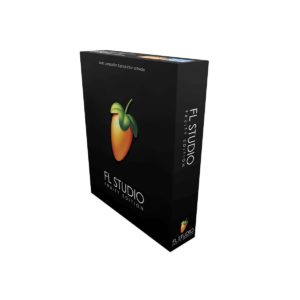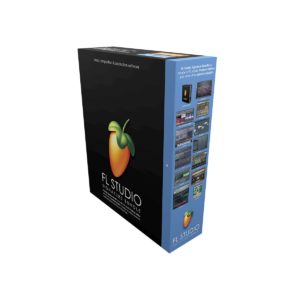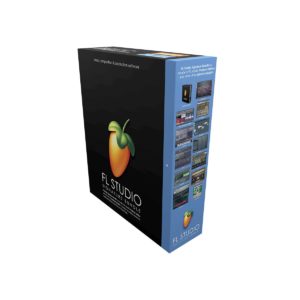With four pickup patterns to choose from, the B20 streaming microphone’s sublimely crisp audio can be optimized for any recording situation. Monitor your mix in real time using its built-in headphone jack, then make quick adjustments using its integrated controls
Set up within seconds
Connect this plug-and-play microphone’s USB to your laptop or PC and you’ll be ready to go. No elaborate setup necessary – you’re just seconds away from hitting the digital airwaves.
Studio broadcast quality
The B20 captures audio at a sample rate of 48KHz – 48,000 measurements of the audio signal per second – which comfortably reproduces the entire frequency range audible to humans, using a resolution of 24-bits (16 million different values) rather than the more common 16-bit standard (65 thousand different values). This is 256 times as much precision, giving a dynamic, rich, clear audio signal in studio broadcast quality that captures every nuance of the human voice.
Sleek design
The B20 is as elegant as it is powerful. Its aluminum housing looks undeniably sleek on-stream, and subtle details like its LED status indicator are designed to naturally blend in.
Choice of four pickup patterns
Choose between four different pickup patterns – cardioid, stereo, bidirectional and omnidirectional – for optimal recording setup. From solo streams to partner broadcasts and even the streaming of team gaming, this versatile microphone covers all recording scenarios for your gaming content creation.
Customize your microphone setup
Position your microphone at any angle – up, down, or sideways. Not only does the B20 come with a handy desk stand, but it is also fitted with a standard 3/8” thread so it can be mounted on a boom arm.
Monitor in real time
Integrated audio controls
LED Indicators
EPOS Gaming Suite
Tuning Microphones for Performance, Quality and Versatility
Excellence in microphone performance is a foundational design pillar for EPOS – delivering high quality audio for crystal clear voice pick-up.
Gain the perfect recording
To increase or decrease the amplitude of the audio your microphone records, you can change the microphone’s gain by using the gain wheel. Please note, when increasing the microphone gain too much, your recording may be distorted. Setting the microphone gain too low, will make it harder for the microphone to pick up your voice. Try to find a perfect balance for your recording by using the gain wheel. You can also adjust the gain within the EPOS Gaming Suite.
What’s in the Box
– Desk-stand
– 2.9 m USB cable
– Safety Guide
– Quick Start Guide
Why Buy From Marshall Music
At Marshall Music, we’re all passionate and highly experienced musicians that love what we do. Family run and family owned for over 35 years, we stock a huge variety of the very best brands in the world of musical instruments, music technology, professional audio and accessories. At Marshall Music, you’ll get the right advice – exactly what you need to make the best possible purchasing decision. We’ll do all we can to make sure you get the right thing at the right price as efficiently as possible – leaving you with a smile on your face!