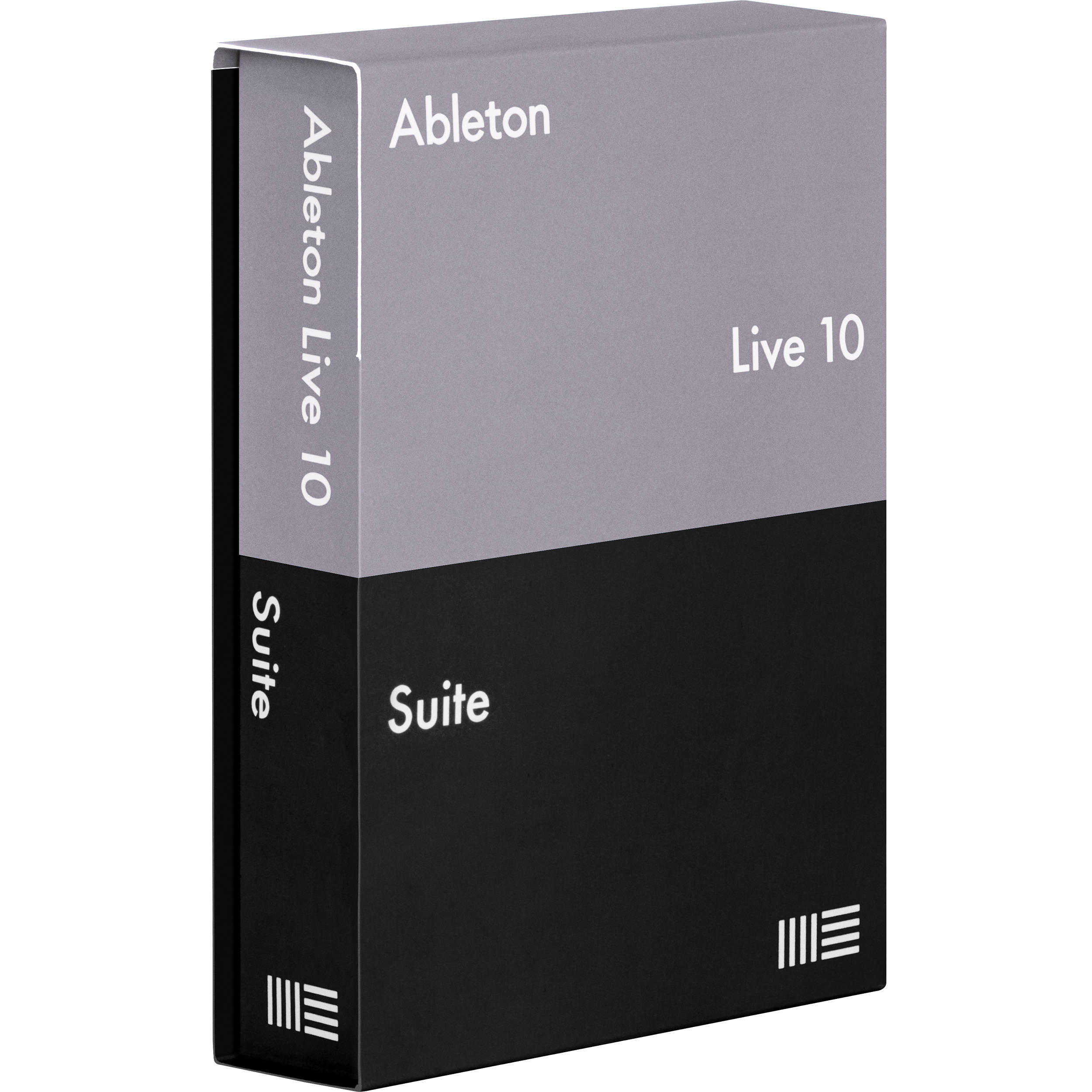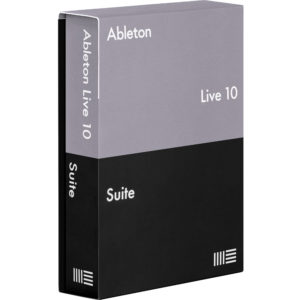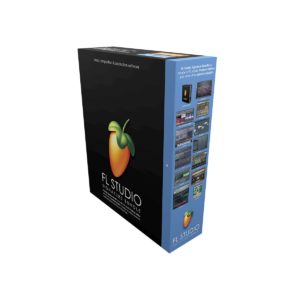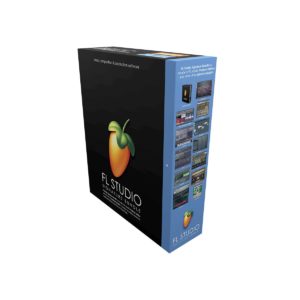Live is fast, fluid and flexible software for music creation and performance. It comes with effects, instruments, sounds and all kinds of creative features—everything you need to make any kind of music.
Create in a traditional linear arrangement, or improvise without the constraints of a timeline in Live’s Session View. Move freely between musical elements and play with ideas, without stopping the music and without breaking your flow.
The Live 10 Suite trial includes all the features of the full version, including saving and exporting. You can use it alongside your current version of Live.
Create with Live
Sketch, tweak and experiment
In Live’s Session View you can freely mix and match musical ideas without the constraints of a timeline. Getting ideas down is lightning fast, and it’s the ideal place for improvisation. You can play MIDI and audio loops of different lengths in any combination, without ever stopping the music.
Get into the details
The Arrangement View is where you can organize music along a timeline. Put musical parts in place and build sections of your song. Get into the details without losing sight of your musical goals—whether you’re developing an initial idea or arranging a full track. Or you can record everything you do in the Session View into the Arrangement to improvise your way to a finished song.
Get your ideas into Live
Whatever shape inspiration takes, Live gives you the means to seize it. Record hardware synths, software plugins, drum machines, guitars or any audio from the real world. You can now use Capture MIDI to record notes after you’ve played them, turning your most spontaneous ideas (and accidents) into music. And there’s Live’s audio-to-MIDI features, which let you turn drum breaks, and melody or harmony parts into MIDI patterns that you can edit and reuse with your own sounds.
Use any sounds, at any tempo
One of the things that makes creating with Live so fluid is the ability to change the tempo and timing of any audio, in real-time, without stopping the music. We call this warping. Use warping to mix and match loops from a variety of tempos, fix timing errors in recorded performances, or radically reshape any audio into new sound design directions.
Build your sound with Live’s instruments
Live’s native devices are the foundation of sound design in Live, including wavetable, FM and physical modeling synthesis. Flexible synthesis architectures with intuitive interfaces make deep programming more accessible. And you get more out of your samples with Live’s pair of sampling instruments, thanks to built-in slicing and warping capabilities, multisampled playback and much more.
A new synthesizer for stretching, morphing and shaping waveforms into a rich palette of sound.
A versatile synthesizer combining frequency modulation and subtractive synthesis.
An easy-to-use but powerful sampler with classic synthesis parameters.
Effects for shaping ideas, designing sounds and finishing music
Live comes with the devices you need for sparking ideas and shaping your sound. Use Live’s MIDI effects for creative manipulation of your compositions. Or use Live’s audio effects to get the sound you’re looking for: clean up your mix with precision tools, or make a creative mess with analog-modeled noise, distortion and saturation.
Analog-modeled compressor based on the classic bus compressor from a famous 80s mixing console.
Emulates the sound and character of seven classic guitar amplifiers.
Records, loops and overdubs audio, based on classic hardware looping pedals.
The sound of classic analog and digital hardware delays in a single device.
Simulates the acoustics of real or imaginary rooms.
Eight parametric filters with a variety of controls for shaping timbre.
Realtime analysis and visualization of incoming audio.
Remaps incoming MIDI notes to different outgoing MIDI notes.
Takes individual notes from a held chord and plays them as a rhythmical pattern.
Sound selections
The sounds for making any kind of music are part of Live. The Core Library—included with all editions of Live—comes with rich collections of vintage synths, analog drum machines, multi-sampled drums, electric pianos and other acoustic instruments. Plus there are Curated Collections, toolkits of curated sounds from selected scenes—Instrument Racks, clips and samples, designed to be molded and shaped into something new.
Get hands-on using Push
Push is the best way to get hands-on with Live. Compose beats and melodies, slice samples and sculpt sounds. Mix your music and compose entire tracks, all without thinking about your computer. And each update to Live brings new features that mean ever closer integration with Push.
Export your Live Set from iOS apps
Capture ideas wherever you are and take them further in Live—use the new Export Live Set feature, now in a number of iOS apps.
Connect, extend and customize
Take control
Live is even better when it’s hands-on. Map knobs, faders and buttons to control nearly any parameter. Live works with any MIDI controller and includes instant mappings for a growing number, for instant playability.
Play in time with other devices
Expand your setup and collaborate with others using Link. The technology syncs timing over a network connection, so it’s easy to play Live with software like Reason, Serato and an ever-growing number of iOS apps.
Get more sounds, loops and samples
Packs are add-on instruments, effects, loops and sample collections for use in Live. Each Pack is custom-made by premier sound designers, and the contents of the Packs are ready to use, license-free, in your own musical projects.
Customize Live. Connect with the world around it
Max for Live is a software platform that powers a range of Live’s instruments and effects. You can use it to customize devices, create your own from scratch and even change the way Live works. Or open up a world of possibilities and connect to lights, cameras, sensors, surround sound setups and more.
Perform with Live
Make every show unique
One of the things that makes Live so ideal for performance is its flexibility. You can design your own unique combinations of instruments and effects, and use eight Macro knobs to control any number of parameters.
On stage you can trigger, resequence and remix your music in real time. And use flexible MIDI mapping to set up almost any part of Live for hands-on tweaking with your controller.
The hub for your performance
Use Live to pull your show together. Control external hardware, integrate outboard effects or mixing desks. Improvise on your own, resample sounds in real-time, or process audio played by others. If you’re playing with multiple music applications, our technology Link can keep multiple devices in perfect time over the same network.
For any stage
Whether they’re on-stage solo or as part of a band, artists depend on Live for orchestrating their performances. Some even go beyond sound: using Max for Live to control visual projections or light installations in sync with their music, connecting to sensors and much more.